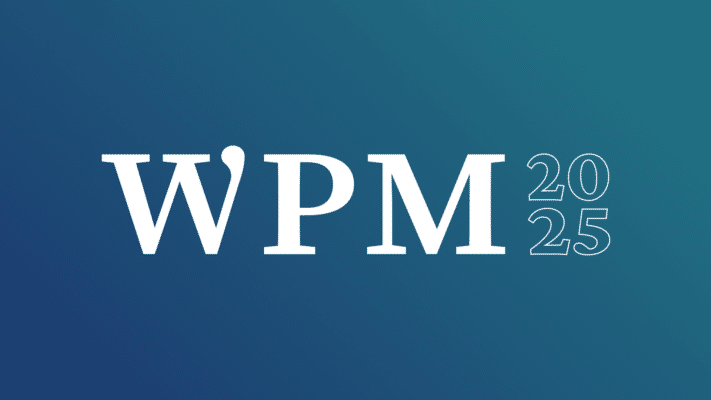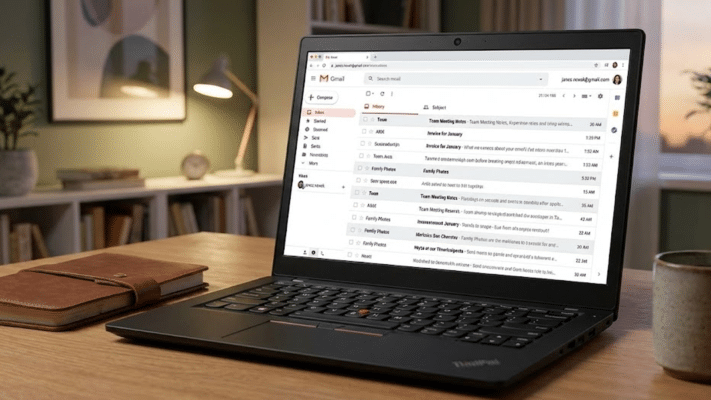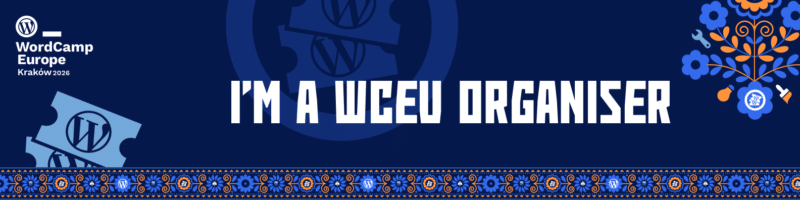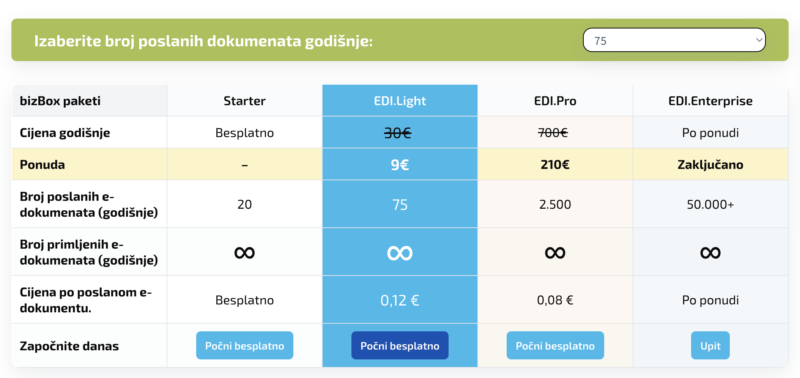Here are 8 key things every WordPress site must have to be user-friendly, effective, and competitive.
Loading Speed
The loading speed of a website directly affects the user experience, search engine rankings, and even conversions. Research shows that more than 50% of users leave a website if it takes longer than 3 seconds to load. Mobile users are even less patient. Google also uses speed as an important SEO factor – a slow site means a lower ranking in search results.
A slow site causes frustration, leaves a poor impression, and reduces the chances of users returning. On the other hand, fast loading enhances the feeling of professionalism, trust, and efficiency.
How to improve it?
- Optimize images (use formats like WebP)
- Use a caching plugin (e.g., WP Rocket or LiteSpeed Cache)
- Choose fast hosting
- Reduce the number of plugins
Mobile Friendliness (Responsive Design)
Today, more than 60% of web traffic comes from mobile devices – smartphones and tablets. Users expect a website to work just as well (if not better) on a mobile phone as it does on a computer. If a site isn’t optimized for mobile devices, issues can arise, such as: text that’s too small to read, buttons that are hard to tap, oversized images that don’t adjust to the screen, or elements that overlap or “break out” of the layout.
A poor mobile experience means users are likely to leave the site before taking any action – and they probably won’t come back.
Solutions:
- Use a responsive WordPress theme
- Test the layout on different devices
- Ensure buttons are large and easy to tap
Clear and Simple Navigation
Navigation is like a map of your website. It helps visitors understand where they are, where they can go next, and how quickly they can find the information they’re looking for. If navigation is complicated, cluttered, or hidden, users can become confused and frustrated, which quickly discourages them from exploring the site further.
This is especially important on WordPress sites, where there is often a lot of content – navigation must be intuitive and easy to use.
What to do:
- Keep the main menu clear and simple
- Limit the number of menu items
- Add a search bar
- Use logical labels (e.g., “About Us,” “Contact,” “Services”)
Readable and Structured Content
Content is the heart of every website. Whether it’s a blog, a company presentation, or an online store, users are primarily there for the information they’re looking for. The problem is that modern website visitors don’t read every sentence from beginning to end – they mostly scan the content quickly. If the content is too dense, lacks paragraphs, has no clear structure, or is simply too boring, users will quickly overlook it or leave the site.
How to write content:
- Use short paragraphs
- Add subheadings
- Use bullet points and lists
- Include images and visual highlights
Visible and Persuasive Calls to Action (CTAs)
Every website has a goal – whether it’s acquiring new clients, getting newsletter sign-ups, selling a product, or something else. Without clear Calls to Action (CTAs), users won’t know what to do next, and they may leave the site without converting. A well-designed CTA guides the user, encourages interaction, and increases your website’s success rate.
How to design an effective CTA:
- Message clarity: A CTA must clearly tell the user what they’ll get or what will happen if they click. Example: “Download Free Guide” instead of “Click Here.”
- Visibility: CTA buttons should be visible right on the homepage, using a contrasting color compared to the rest of the design. Bright colors like orange, red, or green are often used.
- Placement: Place CTAs in multiple locations – in the header, at the end of articles, in the sidebar, or as a sticky button while scrolling.
- Motivation: Add extra incentives, such as time-limited offers, free bonuses, or a money-back guarantee.
- Brevity: Keep the CTA short and to the point – ideally 3 to 5 words that clearly express the action.
Contact Information and Trust Elements
Online users are often cautious and don’t trust just any website. If they don’t see clear contact information or proof of legitimacy, they’ll likely leave and look elsewhere. Contact details and trust elements, such as customer reviews or certifications, help create a sense of transparency and reliability. Without them, a website can seem untrustworthy and unprofessional.
What to include:
- SSL certificate (https)
- Clear contact information
- Customer reviews and testimonials
- An “About Us” page featuring the team
Improve user experience
Ensuring a good user experience on your website entails intuitive design, fast loading times and accessible content. It’s important to offer clear navigation and consistent layout, alongside a responsive design that looks great on all devices.
Meeting these fundamental needs will help visitors easily find what they are looking for and enhance overall satisfaction.
Read moreMinimalism and Aesthetic Design
In today’s digital world, users are overwhelmed with information and visual stimuli. If a website is overloaded with colors, buttons, animations, or too much text, it can quickly create a sense of confusion and overwhelm. This not only drives visitors away but also reduces their trust in the site and affects how long they stay. A minimalist design allows key information to stand out clearly, helping users focus on what matters – your content, services, or products – without distractions.
Design guidelines:
- Use 2–3 primary colors that complement each other well
- Use 1–2 fonts: one for headings and another for body text
- Ensure enough white space to visually separate sections, highlight important information, and improve navigation
- Maintain a consistent visual style for all graphic elements like buttons, icons, images, colors, and fonts
- Avoid overly complex layouts; place the most important elements where users naturally expect them
Your WordPress website is often the first point of contact with a customer, reader, or potential partner. That’s why it’s important to make a good first impression – and even more important to provide users with a pleasant and efficient experience.
The 7 points described above are the foundation every site should have, regardless of industry or size. If you follow them, your site will be more professional, effective, and user-friendly.
If you would like more information about the website development process and ongoing maintenance, feel free to contact us. We’ll be happy to provide expert advice and prepare a customized offer tailored to your specific needs, preferences, and budget. Additionally, you can check out our maintenance packages below, which ensure your website runs smoothly in the long term.
60,00 € + VAT
per month
Inquiry100,00 € + VAT
per month
Inquiry