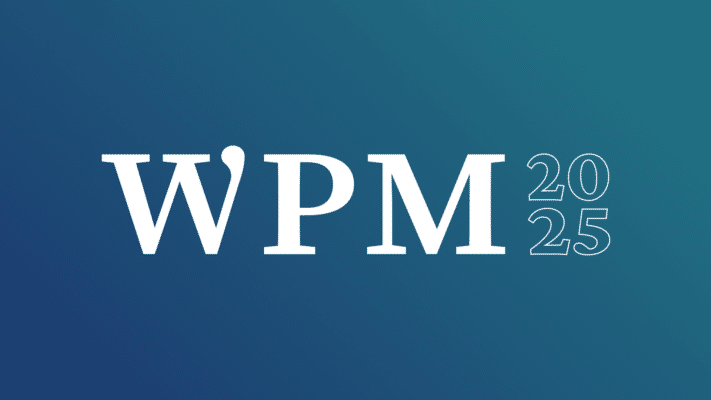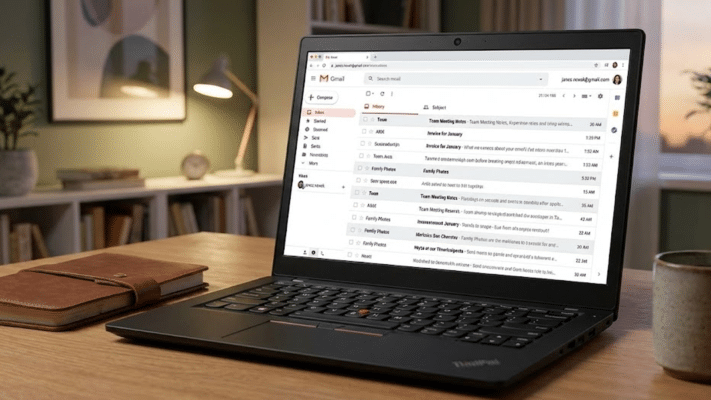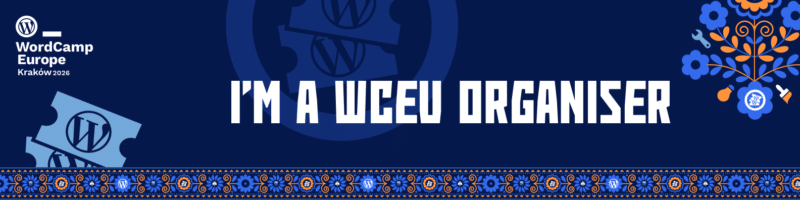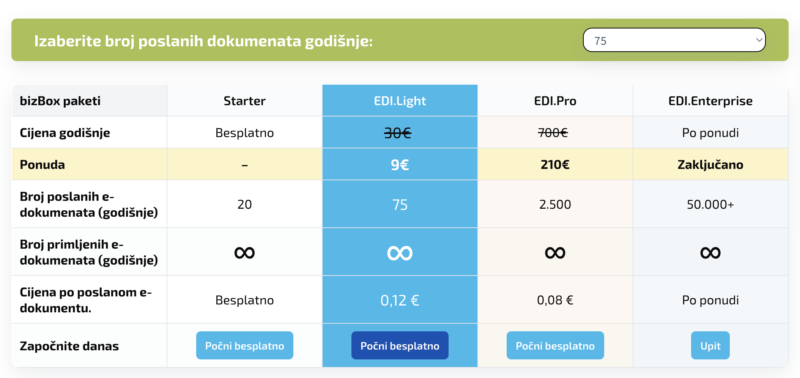WordPress is one of the most popular platforms for building websites worldwide—and for good reason. It is flexible, extensible, and user-friendly. However, precisely because of its popularity and open nature, WordPress is often a target for cyberattacks, compatibility issues, and slow performance. Therefore, professional WordPress website maintenance is not just recommended—it is essential.
Below, we will look at what professional WordPress website maintenance includes and why it is crucial for the safe, fast, and efficient operation of your website.
Security Protections and Monitoring
Modern websites are exposed to numerous threats. Every WordPress site—regardless of size—is a potential target for automated attacks seeking vulnerabilities for hacking, infection, or data theft. Professional WordPress website maintenance therefore includes advanced security measures such as:
- firewall,
- protection against brute-force attacks,
- regular security scans,
- monitoring of unusual behavior (e.g., increased visits from suspicious locations).
Backups
Many website owners only start thinking about backups after something unexpected happens: a hack, an update error, a faulty plugin, or even human error (e.g., accidentally deleted content). By that time, it is often too late. Professional maintenance includes a reliable backup system that works quietly in the background but is extremely important. Professional maintenance involves:
- automated daily, weekly, or monthly backups,
- the ability to quickly restore the site in case of problems,
- storing backups in remote locations (e.g., cloud storage).

Speed and Performance Optimization
Website loading speed is not just a “nice-to-have” feature. It has a direct impact on user experience, conversions, and SEO rankings. Statistics show that most users leave a site if it takes longer than 3 seconds to load. Google also factors speed into its search ranking algorithm – a slow site means lower visibility.
Professional WordPress website maintenance includes comprehensive speed optimization that affects both responsiveness and site stability. It also involves:
- optimizing images and code,
- using caching,
- monitoring loading speed,
- identifying and resolving performance bottlenecks.

Readable and Structured Content
Content is the heart of every website. Whether it’s a blog, a company presentation, or an online store, users are primarily there for the information they’re looking for. The problem is that modern website visitors don’t read every sentence from beginning to end – they mostly scan the content quickly. If the content is too dense, lacks paragraphs, has no clear structure, or is simply too boring, users will quickly overlook it or leave the site.
How to write content:
- Use short paragraphs
- Add subheadings
- Use bullet points and lists
- Include images and visual highlights
SEO Technical Support
SEO (Search Engine Optimization) is more than just using the right keywords. Professional WordPress website maintenance includes ongoing technical SEO support to ensure search engines (e.g., Google) can properly recognize, index, and rank your website. Since Google constantly updates its algorithms, it is essential that your website is technically optimized for good SEO rankings. This includes:
- checking meta tags, sitemaps, and robots.txt files,
- fixing structural errors on the site,
- monitoring search rankings and overall SEO health of the website.
Maintain your website
Before diving into ongoing maintenance, start with a comprehensive maintenance plan. This should clearly define phases and schedules for updates, backups, performance checks, and security audits. A structured roadmap ensures that maintenance is carried out consistently, efficiently, and within your budget and timeline (like scheduled weekly or monthly timeslots).
Read moreTechnical Support and Consulting
Even the most optimized and well-built WordPress site can encounter issues. The site might stop working, a plugin could cause problems, or you might need adjustments. Professional website maintenance almost always includes responsive technical support and ongoing consulting, which significantly reduces stress, costs, and downtime. Maintenance packages often include:
- responsive technical support,
- minor content or technical fixes,
- consulting regarding additional improvements and site development.
60,00 € + VAT
per month
Inquiry100,00 € + VAT
per month
Inquiry