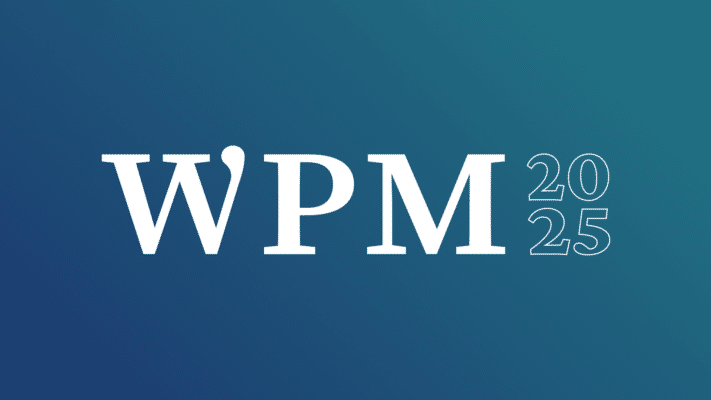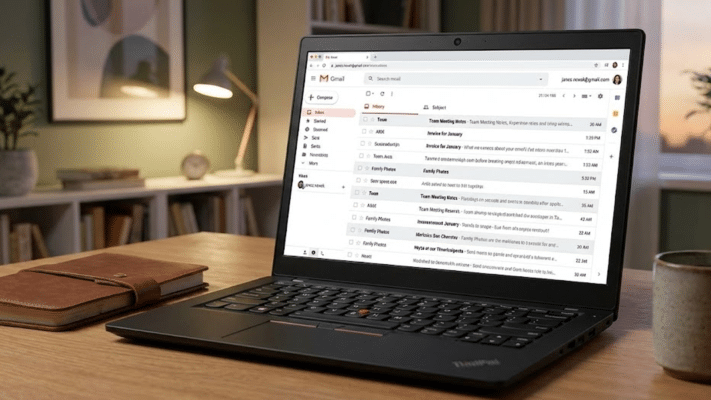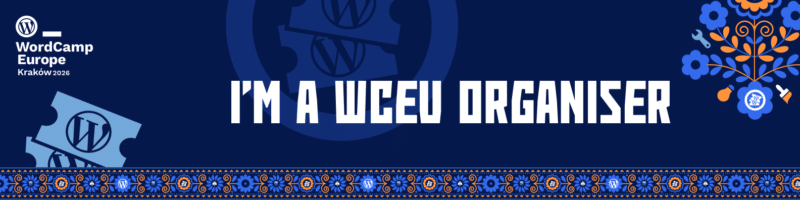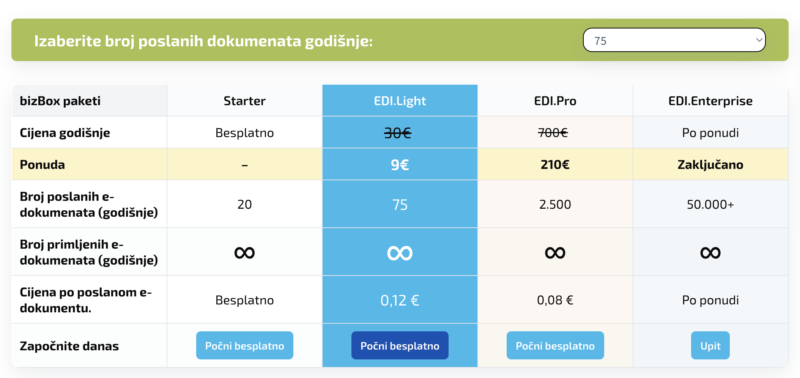In this blog, we will present the best practices for efficiently optimizing your WordPress database to make your website faster, more stable, and secure.
What is a Database in WordPress?
The WordPress database is usually MySQL or MariaDB, which stores all the website data — from content, user information, comments, settings, to data used by plugins and themes. The database is divided into several tables, with some of the most important being:
- wp_posts – all posts, pages, and attachments,
- wp_postmeta – metadata for posts,
- wp_users – user information,
- wp_usermeta – metadata about users,
- wp_options – settings for WordPress and plugins,
- wp_comments and wp_commentmeta – comments and their additional data.
Regular Database Cleaning: Removing Unnecessary Data Post Revisions
- Revisions: By default, WordPress saves multiple versions of each post, allowing you to revert to previous versions. This is very useful, but if your site has many posts, revisions can quickly take up a lot of space.
- Deleting Old Revisions and Other Temporary Data: Revisions, spam comments, trash, expired transients (temporary caches), inactive plugins, and themes can occupy a significant amount of space. Regularly clean your database using plugins such as:
- WP-Optimize – offers cleaning of revisions, metadata, comments, and table optimization;
- Advanced Database Cleaner – helps identify and remove unnecessary metadata and temporary tables.
- WP-Optimize – offers cleaning of revisions, metadata, comments, and table optimization;
MySQL Table Optimization
With regular writing, updating, and deleting of data in the database (which happens every time you publish content, edit pages, add comments, etc.), data fragmentation occurs. This means that data in the tables is no longer stored sequentially and gets scattered across the disk, slowing down data reading and consequently the website’s performance. Optimization is important because it:
- Improves database responsiveness – data reading becomes faster.
- Reduces server load – faster queries mean fewer CPU cycles.
- Saves space – unused rows are removed and the database size can physically shrink.
It is recommended to perform optimization at least once a month, or better yet, weekly if you run an online store, have high traffic, or frequently update content.
Indexing Tables for Faster Queries
When WordPress or any plugin needs specific data from the database, an SQL query is triggered—a command that searches for matching rows in the tables. If the tables are small, the search is fast. However, on larger sites (especially WooCommerce stores with thousands of products, orders, users, etc.), each query can become a bottleneck.
Indexes in relational databases work like a book’s index—they allow the database to quickly find the row(s) with certain values in a specific column without reading every row individually.
WordPress creates basic indexes by default, but in real-world scenarios, additional indexes are often needed, especially for these tables:
- wp_postmeta: One of the most heavily loaded tables in WordPress.
- Frequent queries on meta_key and post_id.
- wp_usermeta: Common in membership sites, LMS, WooCommerce, forums, etc.
- Queries often based on user_id and meta_key.
- wp_options: Important table, as queries with autoload = ‘yes’ are frequently run on every page load.
Query Optimization and Reducing the Number of Calls
Each visit to a WordPress site can trigger hundreds of database queries, which can overload the server. Use the Query Monitor plugin to view all SQL queries, their duration, and to identify slow or unnecessary queries.
Tips for improvement:
- Use the Transient API to cache frequently used results.
- Combine queries whenever possible.
- Avoid queries with SELECT *; instead, specify only the needed columns.
- Limit the number of revisions and comments loaded on a single page.
Database and Full Page Caching
Caching is one of the most effective techniques to speed up WordPress sites. It reduces server load and the number of database queries, drastically speeding up page loading—especially for visitors accessing content that changes infrequently.
In WordPress, there are several types of caching:
- Object Caching: Object caching stores database query results in memory (RAM) so that the same data doesn’t have to be fetched repeatedly.
How does it work?
WordPress uses the functions wp_cache_set() and wp_cache_get() to “remember” results that the database has already returned. This significantly improves performance, especially on sites with a lot of meta data (e.g., WooCommerce stores, LMS platforms, forums). - Page Caching: Instead of regenerating the HTML from the database and templates every time a visitor accesses a page, a pre-generated HTML version is saved as a static file. On subsequent visits, this static page is served directly—without PHP or MySQL involvement.
Advantages:- Pages load almost instantly (in about 0.2–0.5 seconds).
- Almost no load on the database or server.
- Ideal for content that doesn’t change often (e.g., blogs, product pages).
- Browser Caching: When a user visits your site, images, CSS, and JS files are downloaded to their browser. Browser caching ensures these files aren’t downloaded again on every visit but are stored locally and reused. This can be enabled via plugins (e.g., WP Rocket, W3 Total Cache) or manually through .htaccess rules.
- Transient Caching: WordPress supports storing results as transients—temporary cached data in the database. Plugins often use this to avoid repeating the same operations (e.g., API calls) multiple times.
Database Backup and Recovery
When working with WordPress—especially when optimizing the database, deleting data, adding indexes, or making changes with performance-enhancing plugins—regular and reliable backups are absolutely essential. One wrong query or a malfunctioning plugin can corrupt the database and cause data loss.
What should a good backup include?
- The entire database: tables, posts, pages, comments, settings, users, meta data, etc.
- Site files: themes, plugins, images (media), configuration files.
- Frequency: daily or at least weekly, depending on site activity.
- External storage: Google Drive, Dropbox, Amazon S3, FTP server, etc.
Database optimization is a crucial part of maintaining any WordPress site. Proper cleaning, table optimization, indexing, query reduction, and caching all contribute to faster performance and better visitor satisfaction.
For beginners, it’s recommended to start with regular database cleaning and use quality optimization plugins. For more advanced users, monitoring queries, managing indexes, and upgrading infrastructure when needed are key.
At WPM, we focus on ensuring optimal performance of your websites through regular database optimization. Our team handles the cleaning and optimization of all critical elements of your database, such as post revisions, transient data, and meta data. By employing advanced techniques like table indexing, caching, and regular data backups, we ensure your website runs fast, stable, and secure.
With our services, you can be confident that your database always operates at peak performance, which helps deliver a better user experience and greater efficiency.