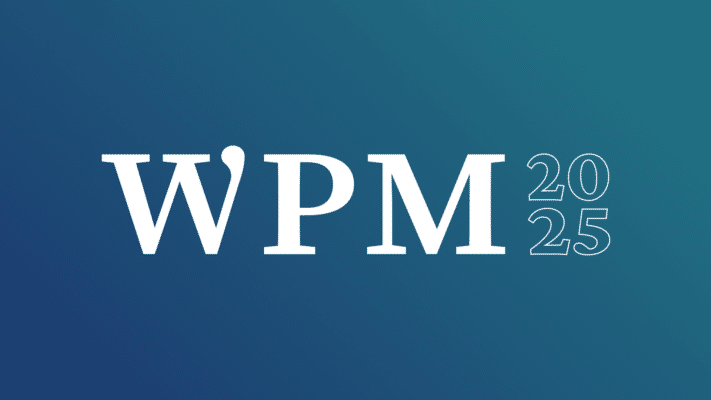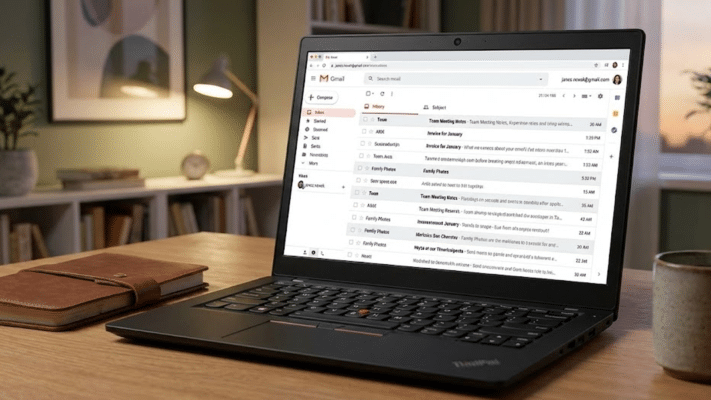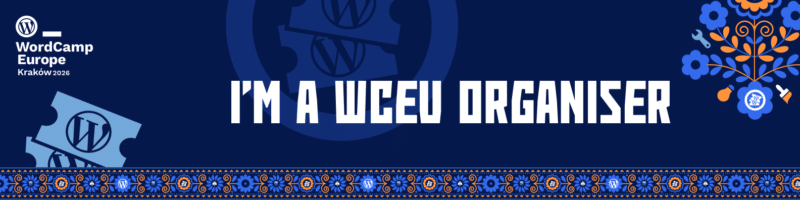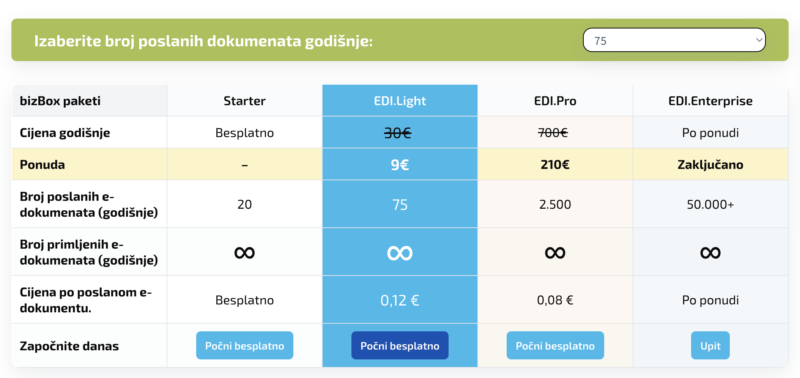Outdated Themes and Plugins
This is one of the most common security vulnerabilities. Developers continuously release updates that, besides new features and improvements, often include security patches for known vulnerabilities. If you don’t install these updates, you leave open doors for hackers.
How to fix:
-
- Set up automatic updates or create reminders for regularly checking and manually updating all themes and plugins.
- Delete all unused themes and plugins. The fewer components you have installed, the fewer potential security holes.
- Download themes and plugins only from the official WordPress repository or reputable developers.
If you choose to hire WPM services, we will ensure your themes and plugins are regularly updated so your site is always protected against potential security risks. Our team will handle all the technical details, including removing unused components and ensuring all plugins and themes come from trusted sources. This way, you can enjoy worry-free site operation while focusing on your business.
Explore Our Custom WordPress SolutionsWeak Passwords and Poor User Management
Weak passwords are an open invitation to attackers. Using simple, repetitive passwords or even default usernames (like “admin”) is one of the fastest ways to get hacked. Having too many users with administrative rights also increases risk.
How to fix:
-
- Use complex passwords that include uppercase and lowercase letters, numbers, and special characters. Avoid repetitive passwords. You can use a password generator or manager.
- Never use the default username “admin.” It’s the first thing hackers try to guess.
- Install a two-factor authentication (2FA) plugin. This adds an extra layer of protection, as you’ll need a code from a mobile device in addition to a password to log in.
- Assign each user only the rights they truly need for their work.
WPM services provide comprehensive protection against security risks related to user accounts. We will ensure all key security features are properly implemented. With our services, you can be confident your site is always protected with the highest level of security.
Lack of a Security Solution (Security Plugin)
Many users think WordPress is secure on its own. While the WordPress core is quite robust, comprehensive protection requires an additional security solution that monitors activity, blocks malicious attacks, and helps recover from potential breaches.
How to fix:
-
- Use a reputable security plugin such as Wordfence Security. These plugins offer features like a firewall, malware scanning, login monitoring, brute-force attack protection, and more.
- Regularly scan your site for possible malware.
Insufficient Backups
Even if you follow all security advice, breaches or technical failures can still happen. Without up-to-date backups, you risk losing all your data and hours of work on your site.
How to fix:
-
- Set up automated backups of the entire site (files and database). Most hosts offer this service, or you can use a dedicated plugin (e.g., UpdraftPlus, BackWPup).
- Store backups in multiple locations (e.g., local computer, cloud services like Google Drive or Dropbox).
- Regularly test backups to ensure they work and can be restored.

Poor Web Hosting
The security of your WordPress site starts with choosing your web host. A poor, irresponsible, or cheap host that doesn’t invest in security infrastructure can jeopardize your site no matter how careful you are.
How to fix:
-
- Choose a reliable web host that offers specific WordPress security features such as server-level firewalls, DDoS protection, account isolation, and regular backups.
- Ensure your host has an active SSL certificate (HTTPS). This encrypts communication between your site and visitors, which is critical for security and SEO.
Security for your WordPress site is not just a technical task — it’s a responsibility to your visitors, customers, and business. Many security mistakes come from negligence or lack of time, but these are exactly the ones hackers exploit the most.
Instead of viewing security as a hindrance, see it as an investment in a reliable, stable, and professional online presence. With the right approach, you don’t have to worry about every new attack — build solid foundations, and your site will be ready for anything.
Remember: even the best content or design doesn’t help much if your site isn’t secure.
With WPM services, you get full support to secure your user accounts and entire website. Our team will ensure proper security measures are in place, letting you run your site worry-free. With us, you always have guaranteed high-level protection that contributes to safe and reliable online business.
Send inquiry!