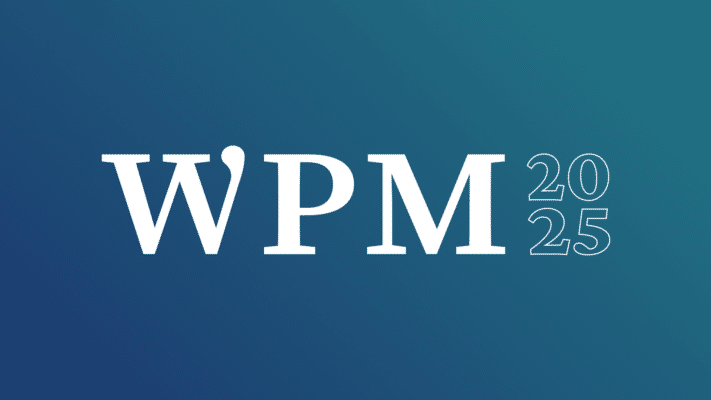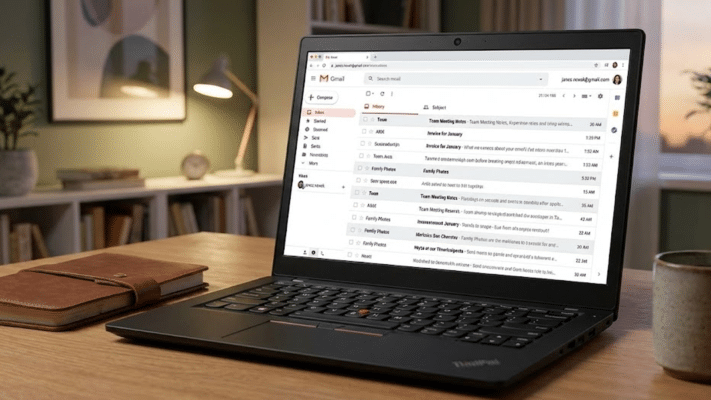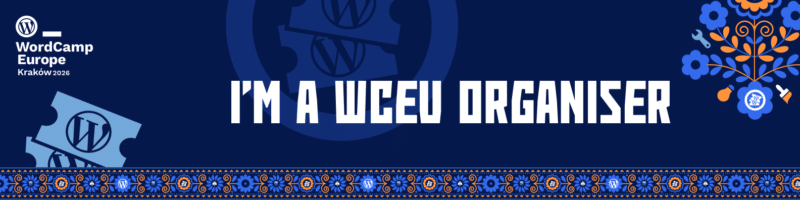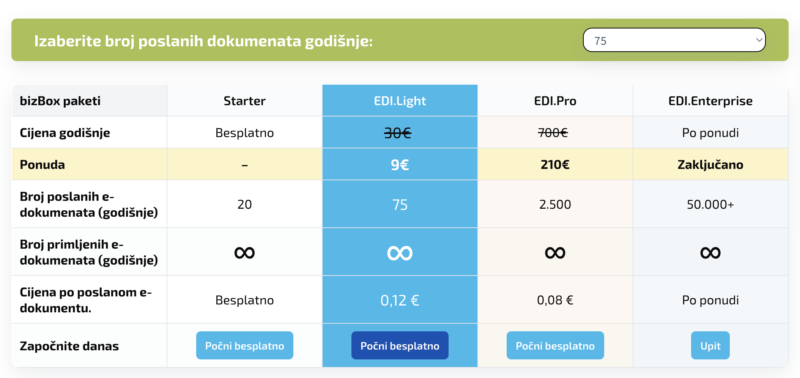What Are Plugins?
Plugins are extensions for WordPress that add new functionality to your website – without the need for manual programming. They can help with speed optimization, SEO improvement, security, adding contact forms, online stores, translations, and much more. WordPress itself is the core platform, while plugins act as “add-ons” that let you customize your site based on your specific needs.
Using plugins in WordPress brings several advantages:
-
-
Quick functionality additions: Instead of coding, you can add features like contact forms, SEO tools, galleries, security options, etc., with just a click.
-
Customization without coding: Plugins make it possible for anyone – even beginners – to build complex websites without any programming knowledge.
-
Easy scalability: You can add or remove functionalities as needed without affecting your core website.
-
Support for security and optimization: Many plugins (e.g., for backups, protection against hacking, site speed) help ensure your website runs smoothly and securely.
-
Wide selection: There are tens of thousands of free and premium plugins available, covering nearly every imaginable need.
-
1. W3 Total Cache
W3 Total Cache is a free and powerful plugin that helps improve the loading speed of WordPress websites. It offers a variety of features that enable advanced speed optimization, such as caching, compression, minification, and CDN (Content Delivery Network) support. This plugin is suitable for users who want detailed control over settings to achieve maximum speed performance.
Key Features of W3 Total Cache:
-
-
Caching – Saves cached versions of your pages to ensure faster loading on repeat visits.
-
CDN integration – Lets your content (images, scripts, etc.) load from servers closer to the user geographically.
-
File minification – Optimizes HTML, CSS, and JavaScript files by removing unnecessary spaces, comments, and redundant code.
-
Database optimization – Cleans the database by removing unused data (old revisions, temporary data, spam comments, etc.).
-
Advanced settings – Offers in-depth customization of caching, minification, and other performance settings to match your site’s specific needs.
-
If you’re looking for a free plugin with a broad range of speed optimization tools, W3 Total Cache is an excellent choice. It offers advanced configuration options, which might be a bit complex for beginners, but it’s ideal for users who want full control over how their site performs.
2. WP Rocket
WP Rocket is one of the most popular and user-friendly performance optimization plugins. This premium plugin provides numerous advanced features like caching, file minification, image optimization, and more. WP Rocket is very easy to use and does not require technical knowledge.
Key Features of WP Rocket:
-
-
Caching – Stores static versions of your pages to improve loading speed for returning visitors.
-
Lazy Load images – Loads images only when they are visible on the screen, which improves initial load times.
-
File minification – Removes unnecessary code from HTML, CSS, and JavaScript files to reduce file sizes.
-
Database optimization – Cleans your database to improve overall performance.
-
CDN integration – Enhances content delivery speed for global users via a Content Delivery Network.
-
WP Rocket is a great choice for anyone who wants to boost their website’s performance without dealing with complex setup processes. Although it’s a paid plugin, it’s worth the investment if you’re looking for a powerful yet simple solution that offers advanced optimization without needing to be a web performance expert. It’s especially useful for:
-
-
Small to medium-sized website owners who want faster loading times without complicated configurations.
-
Those who want better site performance for improved user experience and higher search rankings.
-
Users looking for a plugin that’s easy to use but packed with powerful speed optimization tools.
-
3. LiteSpeed Cache
LiteSpeed Cache is a highly efficient plugin for improving website loading speed, especially for users whose hosting supports the LiteSpeed server. This plugin offers an advanced caching system, image and script optimization, and many other features to improve loading performance. It’s particularly suitable for users looking for an advanced plugin with extensive customization options.
Key Features of LiteSpeed Cache:
-
-
Advanced caching – Stores page versions that allow faster loading for visitors without the need for dynamic content processing on each visit.
-
Image, CSS, JavaScript, and HTML optimization – Uses advanced compression to optimize images without quality loss. It also supports minifying and combining CSS, JavaScript, and HTML files to reduce their size and improve load times.
-
CDN integration – Reduces latency and increases speed for users far from your main server.
-
Advanced configuration – Allows fine-tuned settings such as excluding certain pages from caching, mobile-specific options, or cache rules for different content types.
-
If your hosting provider supports the LiteSpeed server, this is one of the best solutions for optimizing speed. With premium features like advanced caching, image optimization, file minification, and CDN support, you can drastically improve your site’s performance.
4. Autoptimize
Autoptimize is a free and easy-to-use plugin designed to optimize your CSS, JavaScript, and HTML files. With this plugin, you can reduce the size of these files, leading to faster page loads by decreasing HTTP requests and minimizing the amount of transferred data.
Key Features of Autoptimize:
-
-
Minification and file combining – Minifies and combines CSS, JavaScript, and HTML files to reduce file size and speed up loading by reducing HTTP requests.
-
Exclude specific files – Allows selective exclusion of certain files from optimization, giving you more control and flexibility.
-
Integration with other plugins – Works well with optimization plugins like W3 Total Cache and WP Rocket, allowing you to enhance performance further.
-
Google Fonts optimization – Enables local hosting of Google Fonts instead of loading them from external sources, reducing external requests and speeding up load time.
-
Mobile optimization – Offers separate optimization settings for mobile devices, ensuring performance across all screen sizes.
-
If you want a simple yet powerful way to optimize your site without dealing with complex settings, Autoptimize is an excellent choice. Reducing the size of CSS, JavaScript, and HTML files significantly improves loading times without requiring deep technical knowledge.
5. Smush
If your WordPress site includes a lot of images, Smush helps optimize image loading and significantly improves page speed. With easy-to-use settings and automatic optimization on image upload, Smush is an excellent plugin for site owners who want hassle-free image optimization.
Key Features of Smush:
-
-
Image compression and optimization – Optimizes images without quality loss.
-
Automatic optimization on upload – New images are optimized automatically upon upload, removing the need for manual intervention.
-
Lazy Load – Speeds up initial page load by only loading images when they appear on screen.
-
Bulk image processing – Allows optimizing multiple images at once, which is convenient for sites with a large image library.
-
Speed optimization is essential for a great user experience, higher search engine rankings, and better overall website performance. By using the right combination of plugins – such as W3 Total Cache, WP Rocket, LiteSpeed Cache, Autoptimize, and Smush – you can greatly improve your WordPress site’s loading time. Whether you’re looking for a highly customizable solution or a simple, plug-and-play tool, there’s something in the list above for everyone.
Send inquiry! contact