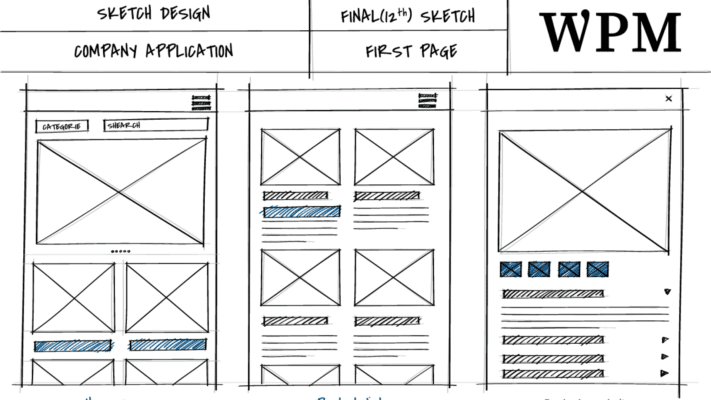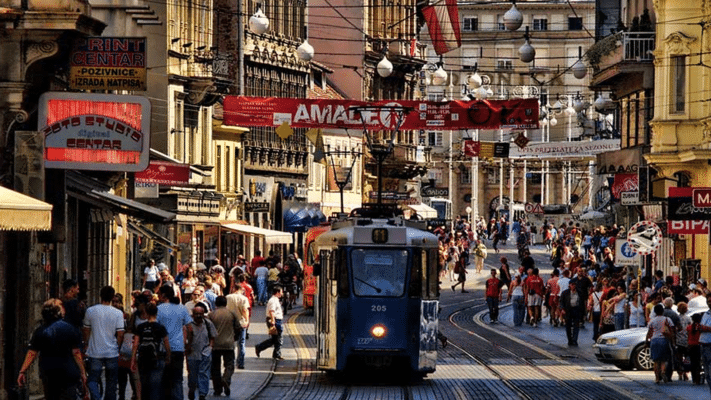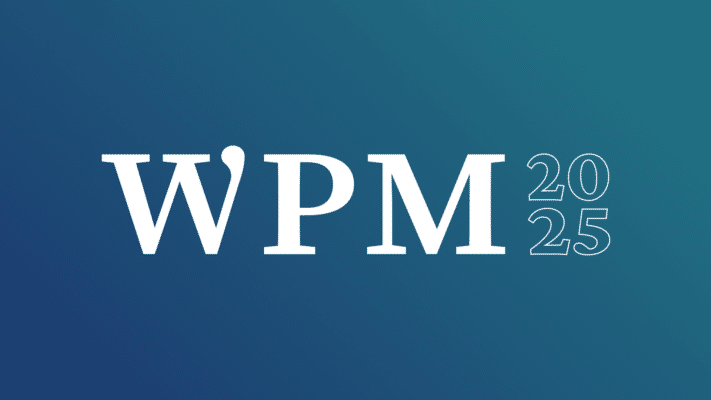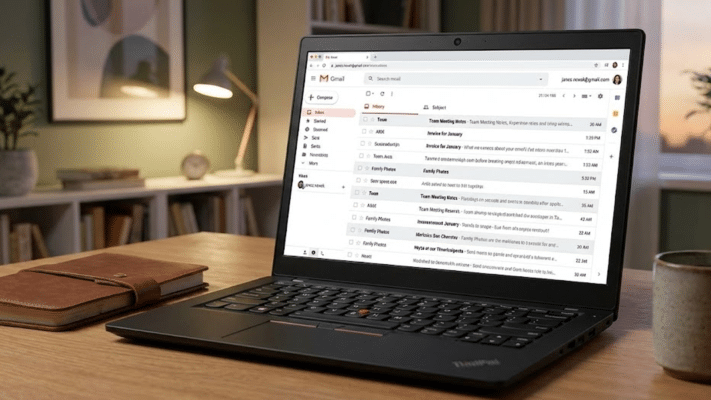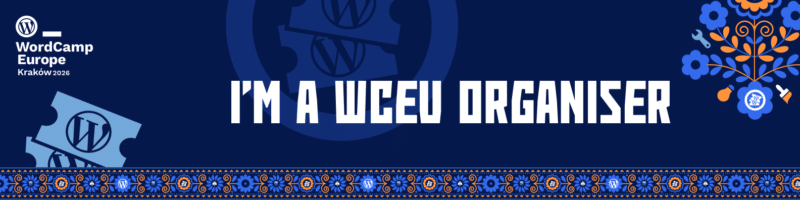Support automation plays a key role in how WPM handles WordPress maintenance. It keeps our work fast, transparent, and organized from the first client message to the final invoice. Our Support Panel already ensures quick responses and clear communication, but behind it runs a connected system that automates ticketing, Asana task management, and billing.
Automation #1: From Ticket to Asana Task
Each new support ticket launches an automated workflow through Zapier. Using the ticket ID, the system instantly creates an Asana task on our internal project board. The support lead assigns the task to the right technician so it reaches the right person without delay.
When the technician finishes the job, the task returns to the support lead for review and communication with the client. Once approved, the lead closes the ticket, and the Asana integration automatically closes the task too. Both systems stay perfectly in sync through this Zapier workflow.
This level of support automation removes repetitive work, shortens response times, and reduces the chance of error. Every client request moves through a consistent and reliable path.
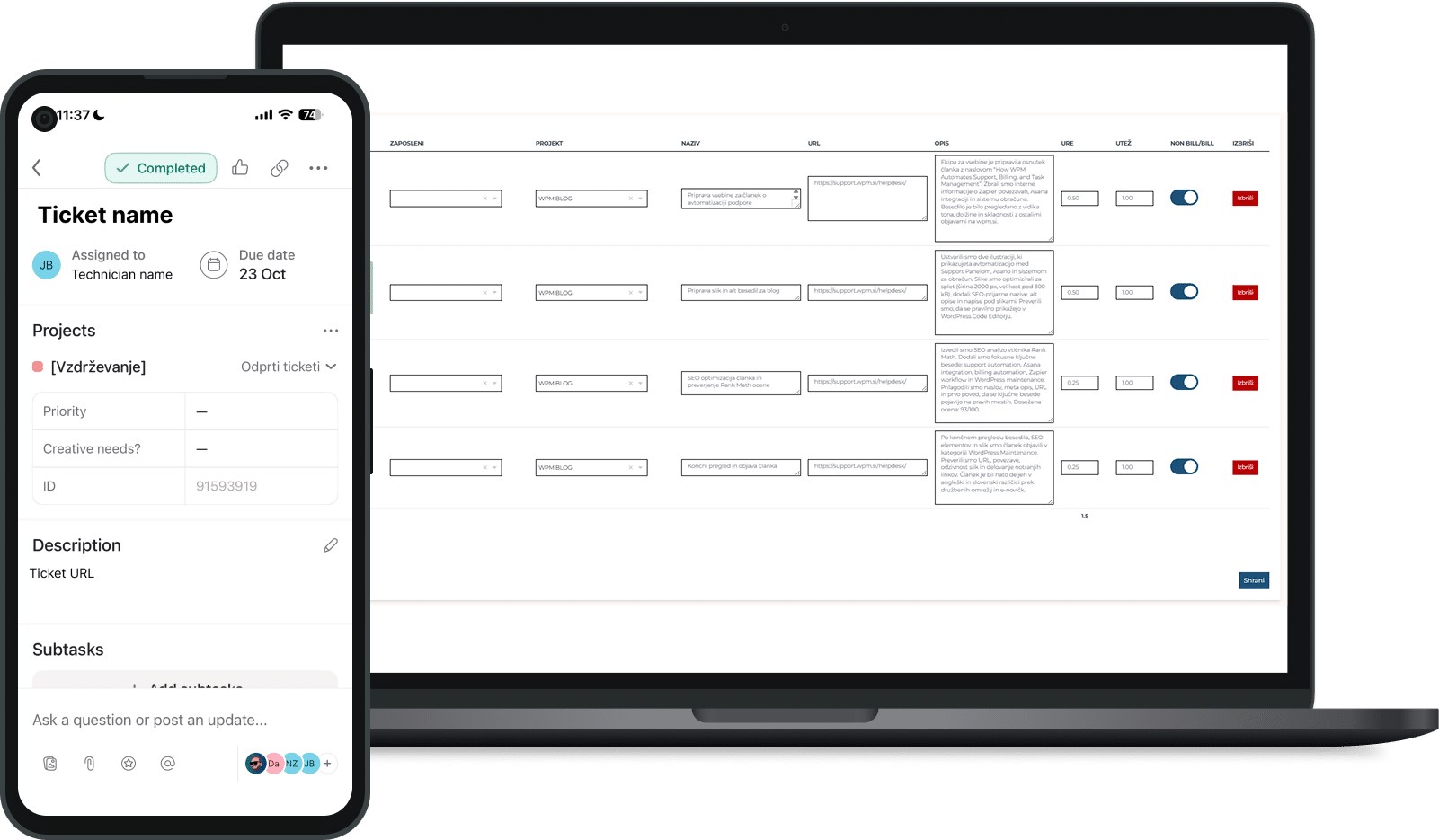
Automation #2: Logged Work and Transparent Billing
After completing a task, the technician records it in our time-tracking and billing system. Each entry includes the request URL, title, client name, description, and a toggle that marks whether the work is billable or part of the client’s regular maintenance package.
At the end of the month, the system generates a detailed summary of all completed tasks with ticket links and technician notes. This automation brings full transparency to every invoice and saves hours of manual work for our team.
Every hour and action is linked to the right client and maintenance plan. Nothing is missed, nothing is guessed.
Automation #3: Tracking Package Hours
For clients on monthly plans, the system automatically tracks available support hours. When a task is billable, time is deducted from the package balance. Non-billable tasks remain included in the existing plan. If hours are exceeded, the next invoice automatically includes the additional billable time.
This billing automation gives each client a clear view of how their support package is used. There are no hidden costs or manual calculations—just accurate data and predictable billing.
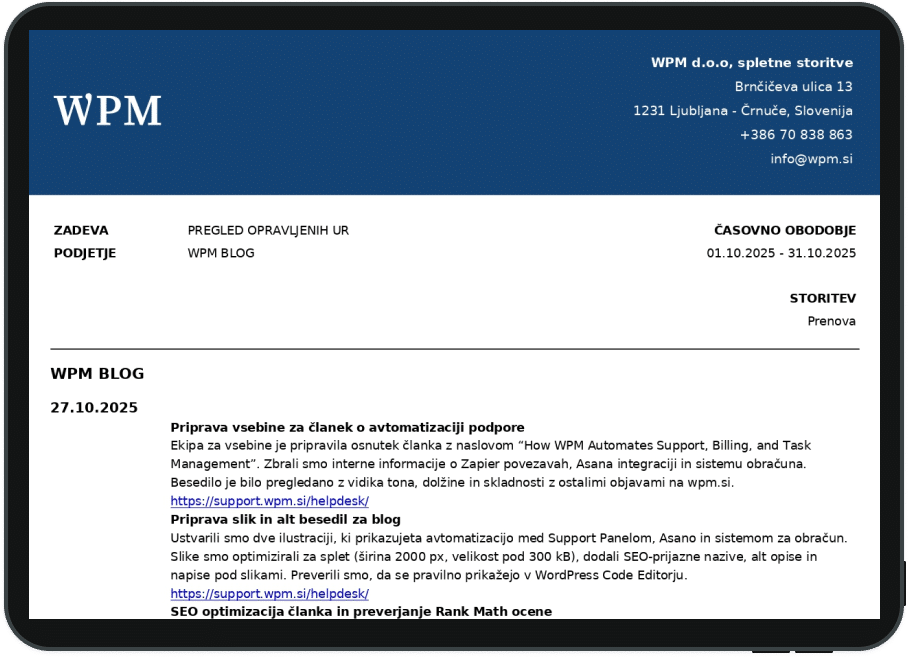
Quality Assurance
Before any update, fix, or change goes live, our team performs a full quality assurance check. Every task is reviewed and tested across staging and production environments to ensure functionality, performance, and compatibility. This final verification step guarantees that no issue slips through and that every website remains stable, fast, and secure after intervention.
Why Support Automation Matters
Automation doesn’t replace people. It frees our team to focus on meaningful work and gives clients confidence that every request is tracked and completed correctly. By connecting support, Asana tasks, and billing into one ecosystem, WPM delivers faster results with less friction.
In 2025, this automated workflow helped us manage nearly 6,000 tickets with an average resolution time under 12 hours while maintaining quality and clarity. Efficiency and accountability now go hand in hand.
Conclusion
The WPM support automation system is more than a collection of tools—it’s a complete framework that links ticket management, Asana integration, Zapier workflow, and billing automation. From the first client message to the final invoice, everything is documented and synchronized.
Learn more about our maintenance plans and see how WPM’s approach to WordPress maintenance keeps your site stable, secure, and supported with zero guesswork.
60,00 € + VAT
per month
Inquiry100,00 € + VAT
per month
Inquiryupon agreement
Inquiry