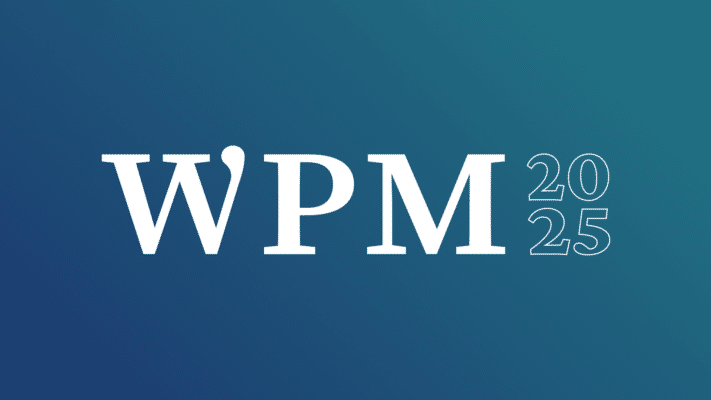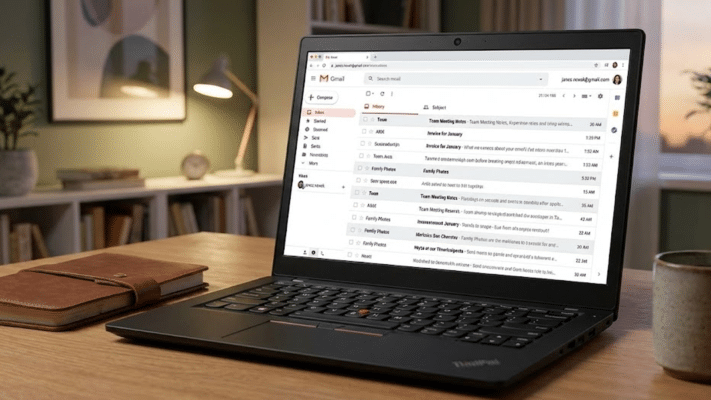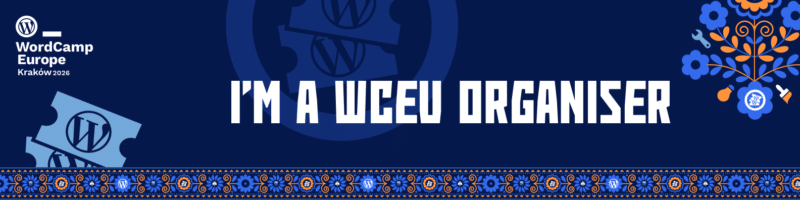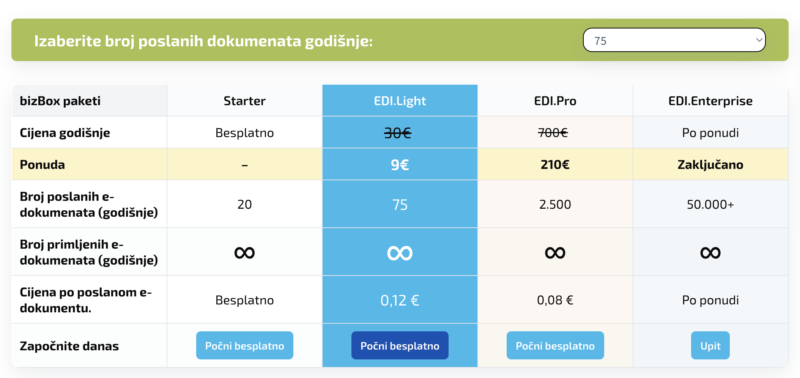#1 Poor and Unoptimized Hosting
One of the most common mistakes is choosing the wrong hosting. Many site owners opt for the cheapest option, which usually means shared hosting with limited resources. The result is slow page loading, especially during higher traffic periods.
Solution:
- Choose hosting optimized for WordPress. Providers like Kinsta, Neoserv, or SiOL offer better speed, support, and security.
- For more demanding projects, consider VPS, dedicated servers, or managed WordPress hosting where you have more control and resources.
#2 Too Many Plugins (or the Wrong Plugins)
WordPress makes it easy to extend functionality with plugins, but too many plugins – or just one bad one – can negatively affect your site’s speed. Plugins that load many scripts or are not optimized burden the server and increase loading times.
Solution:
- Review all installed plugins and remove those you don’t use.
- Use plugins with regular updates, good ratings, and active support.
- Replace multiple plugins with one that handles multiple tasks (e.g., Rank Math for SEO, which replaces several smaller plugins).
By using WPM services, you can manage plugins worry-free. Our team will regularly review all plugins and remove unnecessary ones, improving your site’s loading speed. We also ensure all plugins are updated, optimized, and supported.
We develop a custom plugin for you#3 Unoptimized Images and Media Files
Large and unoptimized images are one of the most common causes of slow WordPress loading. Many users upload images directly from mobile phones or cameras without any compression, meaning individual images can be 3–10 MB. High-resolution images without compression take longer to transfer and load.
Solution:
- Optimize images before uploading using tools.
- Use plugins for automatic image compression and conversion (e.g., LiteSpeed).
- Consider using modern image formats like WebP, which offer smaller sizes at the same quality
With WPM services, you don’t have to worry about image optimization. We ensure all media files are properly adjusted, reducing server load and improving user experience on your site.

#4 Lack of Caching
Without caching, WordPress has to generate content from the database on every visit, which can be very taxing on the server and significantly slow loading, especially with higher visitor numbers.
Solution:
- Install a caching plugin like WP Rocket or LiteSpeed Cache.
- If your server supports it, enable server caching (e.g., OPcache, Redis, Memcached).
- Use browser caching so visitors don’t have to reload the same files repeatedly.
#5 Not Using a CDN (Content Delivery Network)
A CDN is a global network of servers that act as caches for static content on your website – such as images, CSS, JS files, fonts, videos, etc. If you have visitors from different countries, the physical distance to the server can strongly impact loading speed. A CDN stores your site’s static content on multiple servers worldwide.
Solution:
- Use a CDN such as QUIC.cloud CDN, Cloudflare, or BunnyCDN.
- A CDN ensures that images, CSS, and JS files load from the server closest to the user.
#6 Heavy Themes and Unoptimized Code
Some WordPress themes are overloaded with features you don’t even need. These themes often include unnecessary CSS/JS files and poorly optimized database queries.
Solution:
- Choose a lightweight, fast, and SEO-friendly theme like GeneratePress, Astra, Hello Elementor, or Blocksy.
- Regularly review your site’s code and remove redundant scripts as needed.
- Use “critical CSS” so the basic page layout loads first
Although WordPress allows quick website setup, speed optimization is key for long-term success. Many of these mistakes can be fixed within hours – or even minutes. Proper hosting choice, image optimization, sensible plugin use, and updated software can significantly speed up your site.
Remember – a faster website means better user experience, more conversions, and higher search rankings. Fixing the mistakes described above is an important step in the right direction.
At WPM, we focus on providing quality and reliable solutions for website creation and maintenance. Our team of experts strives for continuous improvement and optimization of our clients’ online presence, including technical support and consulting on choosing the right solutions. We are committed to delivering high levels of security, speed, and user experience, enabling our clients to operate successfully and efficiently in the digital environment.
send us an inquiry! contact